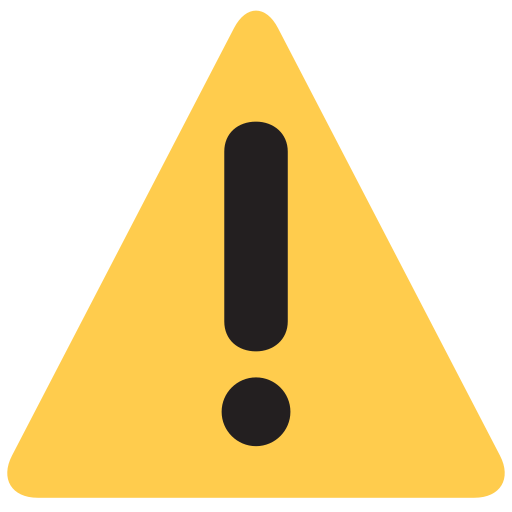Wifi Panorama Camera
(0
reviews)
Sold by
Mekele Sukachen
Price
2,300.00br - 4,600.00br
/1
Refund
Share
Top Selling Products
-
1,500.00br
-
1,300.00br
-
1,700.00br
-
2,600.00br
-
2,700.00br
-
2,000.00br
Reviews & Ratings
0
out of 5.0
(0
reviews)
There have been no reviews for this product yet.
Wifi Panorama Camera
About this item
- Easy to install: Directly replace the bulb without extra wiring or USB charge cable. Only support 2.4GHz wifi and does not support 5GHz wifi. E27 lamp holder can be used directly. Remember to turn off the power before replacement, which is convenient and fast.
- 1080P and Intelligent Night Vision:Light Bulb Camera Outdoor Wifi 1080P HD Bulb Camera Can provide a clear picture even at night.Intelligent Night Vision provides ordinary night vision and color night vision, you can easily choose according to your own needs.Smart cameras provide three modes of day, night, and automatic, you can choose easily according to your needs.
- Remote Viewing and 360 Degree:Our camera can control the viewing angle through APP, you can remotely view it anytime and anywhere through for iPhone/for Android for phone/for Ipad.This bulb camera can be accessed remotely via apply to iPhone/Android phone. Angle 360 degree horizontal rotation, 90 degree vertical turnover, no dead corner monitoring every corner, no need to worry about the blind area, so that your family and children are more safe and assured
- Motion Detection: Humanoid movement detection, when the picture only changes dynamically, it will record and remind you in the notice, without worrying about the interference of other objects
Product Description
Frequently Bought Products
Product Queries (0)
Login Or Registerto submit your questions to seller
Other Questions
No none asked to seller yet
Top Selling Products
-
1,500.00br
-
1,300.00br
-
1,700.00br
-
2,600.00br
-
2,700.00br
-
2,000.00br